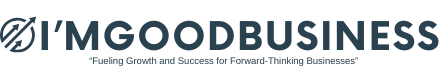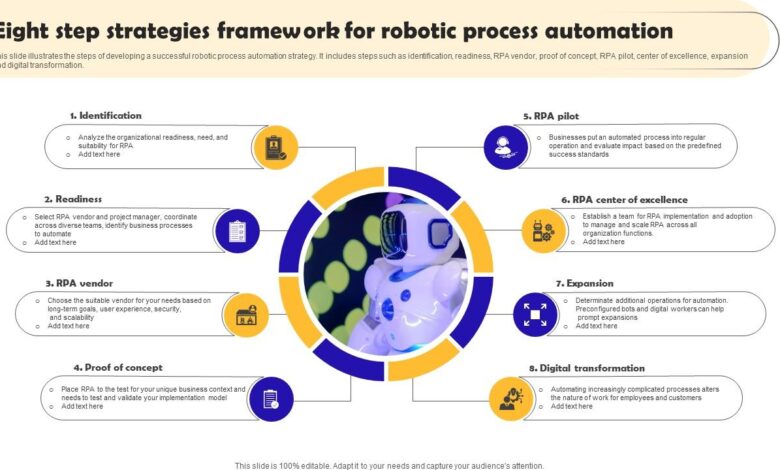
Four Strategies for Successful Automation Implementation
Four strategies for successfully implementing automation are crucial for any business looking to optimize processes and boost efficiency. This guide dives deep into the key steps, from defining success metrics to monitoring and optimizing your automated systems.
The strategies cover everything from initial planning and stakeholder engagement to choosing the right technology and ensuring a smooth transition. Learn how to navigate potential roadblocks and ensure your automation project yields a positive return on investment.
Defining Automation Success

Successful automation implementation isn’t just about automating tasks; it’s about achieving tangible, measurable improvements across an organization. It involves a strategic approach that considers the entire process, not just isolated steps. This goes beyond simply replacing manual labor with machines; it’s about optimizing workflows, reducing errors, and enhancing overall efficiency and productivity.This comprehensive definition encompasses various factors, from quantifiable results to the impact on employee roles and the long-term value proposition.
It necessitates a clear understanding of the specific goals for automation, and how to evaluate its effectiveness against those targets.
Key Performance Indicators (KPIs) for Automation Success
Defining success hinges on quantifiable metrics. KPIs provide a clear roadmap for measuring the impact of automation initiatives. These metrics should align directly with business objectives and be tracked consistently to assess progress and identify areas for improvement.
- Reduced operational costs: This is a crucial metric, representing the direct financial savings achieved through automation. Examples include decreased labor costs, reduced material waste, and lower energy consumption.
- Increased efficiency and productivity: Automation streamlines processes, leading to faster task completion and higher output. Measuring the time saved in each process, or the number of tasks completed per unit of time, can demonstrate efficiency gains.
- Improved accuracy and quality: Automation minimizes human error, resulting in more precise outputs and higher-quality products or services. The reduction in errors, or the increase in defect-free products, are concrete indicators of quality improvements.
- Enhanced customer satisfaction: Automation can lead to faster response times, improved service quality, and more consistent experiences. Measuring customer satisfaction scores, or the resolution time of customer inquiries, can demonstrate positive customer impact.
- Faster time to market: For businesses in the product development or service delivery industries, automation can significantly shorten the time to bring new products or services to market. Tracking the time taken from concept to delivery demonstrates the speed of automation’s impact.
Automating Tasks vs. Automating Processes
Automating tasks focuses on individual, isolated steps within a larger process. Automating processes, on the other hand, tackles the entire sequence of steps. Successful automation implementation necessitates a holistic approach to processes, not just individual tasks.
- Automating tasks: Replacing manual actions with automated scripts, like data entry or report generation. Success is measured by the reduction in time spent on these tasks, the accuracy of the automated actions, and the consistency of output.
- Automating processes: Integrating various tasks into a complete workflow, optimizing the entire sequence of activities. Success is measured by the efficiency of the entire process, the reduction in errors across the process, and the overall improvement in output quality.
Evaluating Automation Return on Investment (ROI)
ROI analysis is crucial for demonstrating the long-term value of automation initiatives. Consider both tangible and intangible benefits when evaluating the ROI.
- Tangible ROI factors: Direct financial savings, cost reductions in labor, materials, and overhead. Consider the initial investment, ongoing maintenance costs, and potential future cost savings.
- Intangible ROI factors: Improved quality, reduced errors, increased efficiency, faster turnaround times, enhanced customer satisfaction, and increased employee productivity. Quantify these factors wherever possible, such as through customer feedback or employee surveys.
- ROI Calculation: The formula (Benefits – Costs) / Costs x 100 provides a clear understanding of the return on investment. This is a simplified calculation; a thorough analysis might involve more detailed metrics and time horizons.
Different Types of Automation and Their Success Metrics
Various automation approaches exist, each with unique success metrics.
| Automation Type | Description | Typical KPIs |
|---|---|---|
| Robotic Process Automation (RPA) | Software robots that automate repetitive tasks. | Task completion rate, error rate reduction, process speed improvement. |
| Artificial Intelligence (AI)-driven Automation | Systems that use machine learning and deep learning for intelligent decision-making. | Accuracy of predictions, efficiency of decision-making, improvement in customer service response time. |
| Machine Learning (ML)-driven Automation | Algorithms that learn from data to improve performance over time. | Model accuracy, prediction accuracy, reduction in errors. |
Planning for Automation
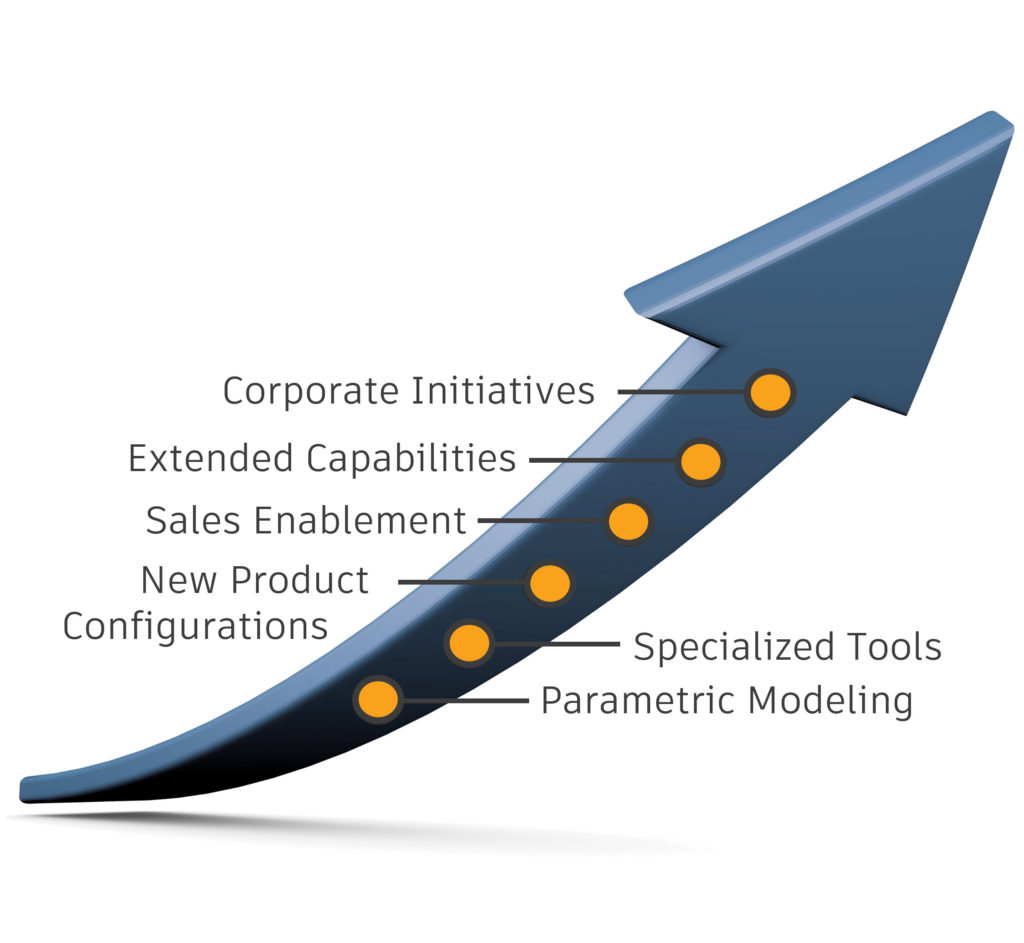
Successfully implementing automation isn’t just about acquiring software; it’s a strategic process demanding careful planning. A well-defined plan ensures that automation initiatives align with overall business goals, minimizing disruptions and maximizing ROI. This meticulous approach fosters a smoother transition and ensures the long-term success of the automation project.A phased approach to automation implementation is critical for managing complexity and ensuring successful integration.
This structured methodology allows for gradual adoption, minimizing risks and maximizing learning opportunities along the way. Each phase builds upon the previous one, fostering a cumulative understanding of the automation process and maximizing its benefits.
Phased Approach to Automation Implementation
A phased approach to automation implementation provides a structured pathway for successfully integrating automation into existing workflows. This strategy minimizes disruption, allowing for continuous improvement and adaptation as the project progresses. Each phase should have clear deliverables and milestones to track progress effectively.
- Discovery and Assessment: This initial phase involves identifying potential automation opportunities, evaluating existing processes, and assessing the feasibility of automating them. Detailed process mapping is essential for understanding the current workflow, bottlenecks, and potential areas for improvement. This phase should result in a clear understanding of the scope of the automation project and a prioritized list of potential automation targets.
- Pilot Project Setup: The pilot phase involves selecting a specific process for automation and implementing the solution on a small scale. This allows for testing the automation system in a controlled environment and validating its effectiveness. The key is to focus on a manageable subset of tasks and processes to ensure the pilot project stays within a reasonable timeframe.
- Testing and Refinement: This phase focuses on validating the automation system’s accuracy and efficiency by testing it with various scenarios and user inputs. This step ensures the system meets the required standards and addresses potential issues. Detailed testing protocols and data validation procedures are essential to ensure the system operates as expected.
- Scaling and Optimization: In this final phase, the automated solution is implemented across the entire organization. This phase emphasizes ongoing optimization and maintenance to ensure the automation system continues to perform efficiently. Training and support resources are crucial for ensuring a smooth transition for all users.
Realistic Timelines for Automation Projects
Automation project timelines vary significantly based on the complexity of the process being automated, the scope of the project, and the available resources. Smaller projects with fewer dependencies can typically be implemented in a few weeks or months, while larger projects with extensive integration requirements may take several months or even years.
- Small-Scale Automation (e.g., simple data entry): A few weeks to a few months. Examples include automating repetitive data entry tasks or simple reporting processes.
- Medium-Scale Automation (e.g., workflow optimization): A few months to a year. This category includes projects involving automating specific workflows or streamlining business processes. Consider projects that involve integrating different systems or automating complex decision-making processes.
- Large-Scale Automation (e.g., enterprise-wide systems): One to several years. These projects encompass automation across multiple departments and systems, requiring significant planning and integration efforts. A good example is automating a complete order fulfillment process across a large organization.
Identifying Automation Opportunities
Identifying potential automation opportunities within a company requires a thorough understanding of existing processes and a systematic approach. This involves evaluating tasks for their repetitiveness, potential for error, and impact on efficiency. Identifying and prioritizing opportunities will streamline the process and maximize the benefits.
- Process Mapping and Analysis: Detailed process mapping helps visualize the current workflow, identify bottlenecks, and highlight areas prone to errors. This provides a clear picture of the processes that could be automated.
- Task Evaluation: Analyzing individual tasks within processes allows for an objective assessment of their suitability for automation. This involves considering factors such as frequency, complexity, and potential for error reduction.
- Data Collection and Analysis: Collecting data on task completion times, error rates, and resource utilization helps quantify the potential benefits of automation and prioritize the most promising opportunities.
Stakeholder Engagement
Engaging stakeholders throughout the automation process is critical for ensuring buy-in, addressing concerns, and fostering a culture of collaboration. Stakeholder engagement ensures alignment and reduces potential resistance.
- Communication and Transparency: Regular communication with stakeholders provides transparency about project progress, challenges, and potential impacts.
- Collaboration and Feedback: Encouraging feedback and collaboration from stakeholders ensures the automation solution meets their needs and expectations.
- Addressing Concerns: Actively addressing concerns and providing clear explanations for the automation process fosters trust and reduces resistance.
Robust Automation Project Plan
A robust automation project plan is essential for ensuring a successful implementation. It Artikels the project’s scope, timelines, resources, and responsibilities. This ensures the project stays on track, minimizing potential disruptions.
- Clear Objectives and Scope: Clearly defined objectives and a well-defined scope help stakeholders understand the project’s goals and deliverables.
- Detailed Timeline and Milestones: A detailed timeline with specific milestones helps track progress and manage expectations.
- Resource Allocation and Responsibilities: Identifying and assigning roles and responsibilities ensures that tasks are completed efficiently and effectively.
Potential Roadblocks and Mitigation Strategies
Implementing automation often encounters unexpected obstacles. A proactive approach to anticipate and mitigate these roadblocks ensures a smoother implementation process.
| Potential Roadblocks | Mitigation Strategies |
|---|---|
| Resistance to change from employees | Thorough training and communication; demonstrate value proposition |
| Data integration challenges | Robust data mapping and validation processes |
| System compatibility issues | Careful vendor selection and system testing |
| Unforeseen technical issues | Contingency planning and dedicated support team |
| Project budget overruns | Realistic budget estimations and contingency funds |
People and Process Alignment: Four Strategies For Successfully Implementing Automation
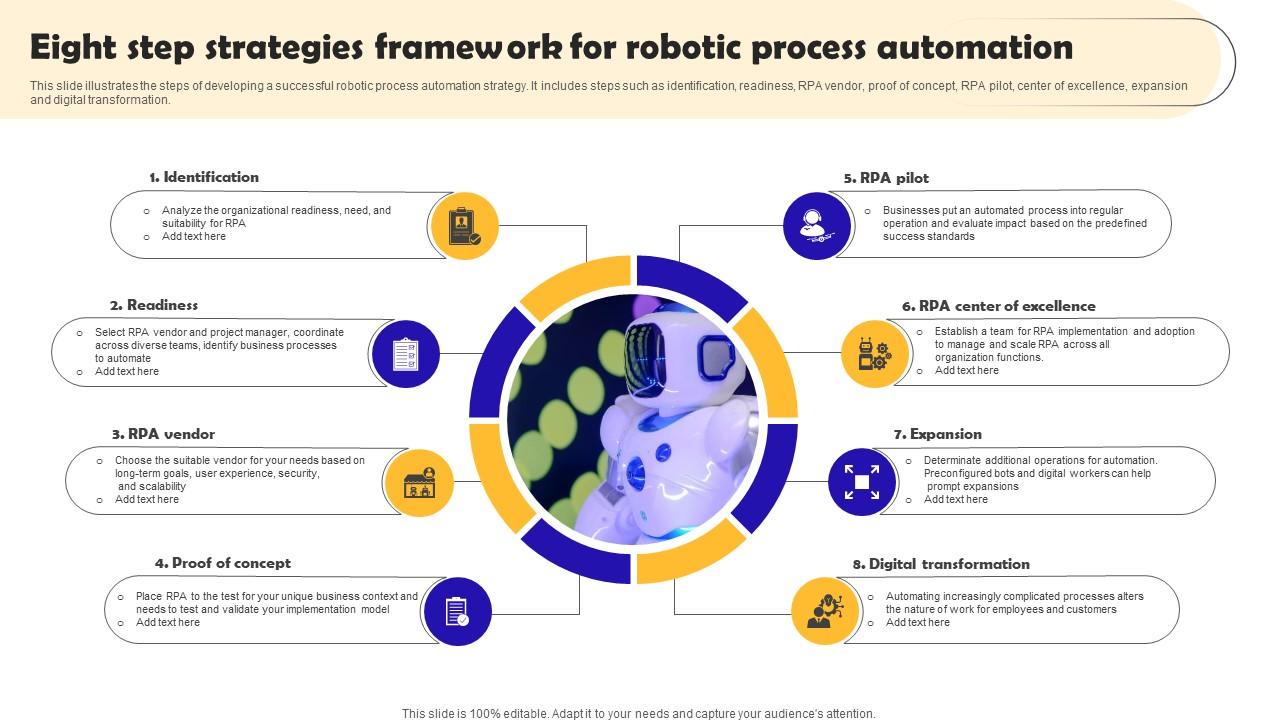
Successfully implementing automation hinges not just on the technology itself, but also on the people who will use it and the processes it will affect. This stage requires a thoughtful approach to training, communication, and change management. Effective alignment between people and processes is crucial for a smooth transition and maximizing the benefits of automation. Failure to address these human elements can lead to resistance, decreased productivity, and ultimately, project failure.A well-orchestrated approach to people and process alignment during an automation rollout ensures that employees are not only equipped to use the new systems but also understand how their roles have evolved.
This includes not only technical training but also a comprehensive understanding of how the automated processes impact their daily tasks and overall workflow. By fostering open communication and addressing concerns proactively, organizations can mitigate resistance and ensure a positive reception to the automation initiative.
Staff Training on New Automated Systems
Effective training programs are essential for empowering employees to use new automated systems confidently and efficiently. Training should be tailored to different roles and skill levels, encompassing both technical aspects and practical application. This involves providing hands-on exercises, simulations, and real-world examples to demonstrate how the automated systems work and how they integrate with existing workflows. Regular follow-up sessions and ongoing support are critical to address any emerging questions and challenges.
Thinking about four strategies for successfully implementing automation? It’s a crucial aspect of efficiency, but what about the broader implications? For instance, the Fox Wolf Watershed Alliance, dedicated to sustaining our waters , highlights how automation can also be a key player in environmental stewardship. Ultimately, these strategies, like careful planning, clear goals, and employee training, are vital for successful automation implementations in any sector, even in areas like environmental conservation.
Importance of Clear Communication Strategies
Clear and consistent communication is paramount for successful automation adoption. It’s not enough to simply announce the implementation; employees need a clear understanding of the “why,” “how,” and “what” behind the automation initiative. This includes explaining the benefits for the company and the individual, addressing potential concerns, and outlining the transition plan. Different communication channels and formats should be utilized to cater to various learning styles and preferences.
Potential Resistance to Automation and Strategies to Overcome It
Resistance to automation is a common phenomenon, stemming from various factors, including fear of job displacement, uncertainty about new roles, and a lack of understanding about the benefits of the system. To address this, organizations should foster open dialogue, actively listen to employee concerns, and provide reassurance about job security and career development opportunities. Transparency about the reasons for automation, the impact on specific roles, and the potential for upskilling or redeployment is vital.
Thinking about four strategies for successfully implementing automation? It’s a fascinating field, and the future of sustainable energy looks to alternative materials like graphene and other innovative compounds to power these systems. the future of sustainable energy looks to alternative materials means we need to consider not just the efficiency of the automation itself but also the eco-friendly fuels and materials used to run it.
This all comes back to ensuring our automation strategies are sustainable and resilient in the long run.
Creating a supportive environment where employees feel valued and heard is crucial.
Reskilling or Redeploying Employees
Organizations need to proactively address the potential impact of automation on employee roles. This often necessitates reskilling or redeploying employees to new roles that leverage their existing skills in the context of the automated system. Identifying transferable skills and providing training opportunities that equip employees for new responsibilities are critical. Mentorship programs and internal job postings can support a smooth transition for impacted employees.
Designing Processes Optimized for Automation
Optimizing processes for automation involves streamlining workflows, eliminating redundant steps, and ensuring data integrity. This requires a thorough analysis of existing procedures, identifying bottlenecks and inefficiencies, and redesigning processes to leverage the capabilities of the automated system. By focusing on process optimization, organizations can maximize the efficiency and effectiveness of their automation initiatives.
Thinking about automating your processes? Four key strategies can help you implement it successfully: clearly defining your goals, choosing the right tools, training your team effectively, and meticulously tracking your progress. However, if you’re also considering selling your business, remember five tips for selling a business will be crucial to maximizing your return. Ultimately, understanding how automation can streamline your operations will be vital to any business transition, regardless of whether you’re selling or staying put.
Communication Strategies for Different Audiences
| Audience | Communication Strategy | Communication Channels |
|---|---|---|
| Senior Management | Highlight strategic benefits, ROI, and long-term impact. | Presentations, reports, executive summaries. |
| Mid-Level Managers | Explain departmental impact, process changes, and team responsibilities. | Team meetings, departmental newsletters, FAQs. |
| Employees Directly Affected | Focus on individual role changes, training opportunities, and support systems. | Individual meetings, Q&A sessions, dedicated training materials. |
Technology Selection and Implementation
Choosing the right automation tools and seamlessly integrating them into your existing systems is crucial for successful automation. This stage requires careful consideration of various factors, from the specific tasks you want to automate to the long-term scalability and security of your chosen solution. Proper planning and implementation will ensure a smooth transition and maximize the benefits of your automation efforts.
Factors to Consider When Choosing Automation Tools, Four strategies for successfully implementing automation
Selecting the appropriate automation tools is a critical step in any automation project. Factors like the complexity of the tasks, the volume of data involved, and the specific needs of your business all play a vital role. A thorough assessment of these factors will help you avoid costly mistakes and ensure your chosen tools align with your business objectives.
Consider the following:
- Task Complexity: Simple, repetitive tasks are often well-suited to basic automation tools. However, more complex processes requiring intricate logic and decision-making may necessitate more sophisticated software. For instance, an e-commerce website might use a basic automation tool for order processing, but a manufacturing plant might need more advanced software for complex assembly lines.
- Data Volume and Structure: The volume and structure of data processed by the automation tool need careful consideration. Tools capable of handling large datasets and diverse data formats are essential for effective automation in many industries. For example, a large retail company dealing with millions of customer transactions requires robust data handling capabilities.
- Scalability and Future Needs: Choosing tools that can adapt to your growing needs is crucial. A tool that is limited in its capacity to handle increased workloads can quickly become a bottleneck. For example, a startup may begin with a simple CRM tool, but as the company grows, they will need a more scalable solution.
- Integration Capabilities: The ability to integrate the automation tool with existing systems is paramount. A tool that cannot integrate with your current infrastructure will create significant challenges and potential disruptions.
- Budget and Cost: Automation tools vary significantly in price and cost. Thorough cost analysis, including licensing fees, maintenance costs, and training expenses, is vital for budgetary planning.
Integrating New Automation Tools into Existing Systems
A seamless integration process is essential for avoiding disruptions and maximizing the benefits of automation. The integration process should be meticulously planned and executed to minimize downtime and ensure a smooth transition. Here’s how to approach it:
- System Compatibility Assessment: Evaluate the compatibility of the new automation tool with your existing systems. Compatibility issues can lead to significant delays and difficulties. Thorough testing and compatibility assessments are vital to avoid problems down the line.
- Data Migration Strategy: Plan how data will be transferred from existing systems to the new automation tool. A well-defined data migration strategy minimizes data loss and ensures accuracy. Data validation steps should be included to prevent errors.
- Testing and Debugging: Rigorous testing of the integration is crucial. Identify potential issues and resolve them before deployment. A phased approach to testing, including unit testing, integration testing, and user acceptance testing, will help identify and resolve issues early on.
- Training and Support: Provide adequate training to staff on the new automation tool and the integration process. Dedicated support personnel should be available to address any questions or issues that arise. This will ensure users can efficiently use the new system.
Key Considerations for Selecting Software and Hardware
Choosing the right software and hardware for automation is critical for the success of your automation initiative. Consider the following factors:
- Performance Requirements: Assess the required processing speed, memory, and storage capacity for the automation tasks. Determine the required speed and capacity for your system to handle the volume of work and ensure efficient performance.
- Security Features: Select software and hardware with robust security features to protect sensitive data. Security is paramount to prevent unauthorized access and data breaches.
- Reliability and Maintainability: Choose solutions with a proven track record of reliability and ease of maintenance. Choose software and hardware that are well-maintained, supported, and have a good track record in terms of stability and maintainability.
- Scalability: Ensure the chosen software and hardware can scale to meet future demands. Choose systems that can accommodate growth and future needs.
Security and Data Privacy in Automation Systems
Protecting sensitive data is paramount in automation systems. Robust security measures are essential to prevent unauthorized access and ensure compliance with data privacy regulations. A comprehensive security strategy should be implemented from the outset to mitigate risks and maintain user trust.
Data security and privacy are non-negotiable. Robust security measures, including access controls, encryption, and regular security audits, should be implemented.
Testing and Debugging Automation Workflows
Thorough testing and debugging of automation workflows are crucial to ensure that the automated processes function as intended. A systematic approach to testing will help identify and resolve any issues before deployment. Follow these steps:
- Unit Testing: Test individual components of the automation workflow to verify their functionality.
- Integration Testing: Test the interaction between different components of the automation workflow to ensure they work together seamlessly.
- User Acceptance Testing (UAT): Involve end-users in testing the automation workflow to ensure it meets their needs and expectations. UAT will reveal any problems or issues that might not have been discovered during previous tests.
- Regression Testing: Test the automation workflow after any changes or updates to ensure that previous functionality is not affected. Regression testing is essential to verify that new changes do not break existing functionality.
Pros and Cons of Different Automation Tools
The following table provides a comparison of different automation tools, highlighting their strengths and weaknesses:
| Automation Tool | Pros | Cons |
|---|---|---|
| Robotic Process Automation (RPA) | Easy to implement, low cost, integrates with many systems | Limited to simple tasks, not ideal for complex processes |
| Business Process Management (BPM) | Excellent for complex processes, visual representation, improved workflow | Steeper learning curve, higher cost |
| Intelligent Automation (IA) | Handles more complex tasks, can adapt to changes, uses AI | High cost, complex implementation, requires skilled personnel |
| Machine Learning (ML) | Adapts to data changes, self-learning capabilities | Requires large datasets, high complexity, potential biases |
Monitoring and Optimization
Automation isn’t a one-and-done project. Successful implementation demands continuous monitoring and optimization to ensure sustained performance, identify bottlenecks, and adapt to evolving business needs. This phase ensures the automated systems remain effective, efficient, and valuable assets.Continuous monitoring isn’t just about checking if the system is running; it’s a proactive approach to identify potential issues early, adjust configurations, and optimize processes to maximize efficiency and return on investment.
Importance of Continuous Monitoring
Automated processes, while initially designed to streamline workflows, can develop unexpected hiccups. Constant monitoring allows for swift detection and resolution of these issues, preventing significant disruptions to business operations. Proactive monitoring allows for adjustments to the automated system before issues escalate, minimizing downtime and maximizing productivity.
Methods for Identifying and Resolving Automation Issues
Regular performance checks and analysis are essential to detect and resolve issues. Monitoring tools, logging, and performance metrics provide the necessary insights. These methods enable swift identification of errors, allowing for timely fixes and maintaining the smooth operation of automated systems.
- Performance Metrics Tracking: Key performance indicators (KPIs) are crucial in understanding automation’s impact. Metrics like processing speed, error rates, and throughput allow for a clear picture of the system’s efficiency and identify areas needing attention. This includes metrics on resource utilization, such as CPU and memory consumption, and response times.
- Log Analysis: System logs offer valuable information about errors, warnings, and other events. Analyzing these logs helps pinpoint the source of issues and develop targeted solutions. This process allows for identification of patterns in errors, helping prevent recurring issues.
- Exception Handling and Error Reporting: Automated systems should be equipped to handle unexpected events gracefully. Robust error handling and reporting mechanisms help identify and resolve problems promptly. This ensures the system doesn’t completely fail and allows for timely intervention and issue resolution.
Optimizing Automated Systems Over Time
Optimization isn’t a one-time activity; it’s an ongoing process. Regular evaluations, adjustments, and enhancements are necessary to keep automated systems running smoothly and efficiently. A framework for optimization involves continuous improvement cycles and a systematic approach to evaluating and enhancing automated processes.
- Regular Performance Reviews: Establish a schedule for reviewing automation performance. This allows for a systematic evaluation of the effectiveness of the automated processes, identifying potential improvements and areas for optimization. Metrics and data should be regularly reviewed to identify trends and proactively address potential issues.
- Feedback Loops: Feedback loops are essential for iterative improvements. Gather feedback from users and stakeholders to identify areas where the automation can be improved. This feedback, combined with data from performance monitoring, allows for a more effective optimization strategy.
Measuring and Tracking Automation Performance Metrics
Quantifiable metrics provide objective data on automation’s effectiveness. Monitoring these metrics enables informed decisions about optimization strategies and demonstrates the value of automation to stakeholders. A clear understanding of automation’s impact on business objectives is critical.
| Metric | Description | How to Measure |
|---|---|---|
| Processing Time | Time taken to complete a task | Record the start and end times of tasks. |
| Error Rate | Percentage of tasks completed with errors | Divide the number of errors by the total number of tasks. |
| Throughput | Number of tasks completed per unit of time | Count the number of tasks completed within a specific timeframe. |
| Resource Utilization | Percentage of resources used by the system | Monitor CPU, memory, and network usage. |
Closing Notes
In conclusion, successfully implementing automation requires a multifaceted approach. By understanding the critical strategies for defining success, planning effectively, aligning people and processes, selecting the right technology, and continuously monitoring and optimizing, businesses can unlock significant gains in efficiency and productivity. Remember that a well-structured plan, clear communication, and continuous improvement are key to success.